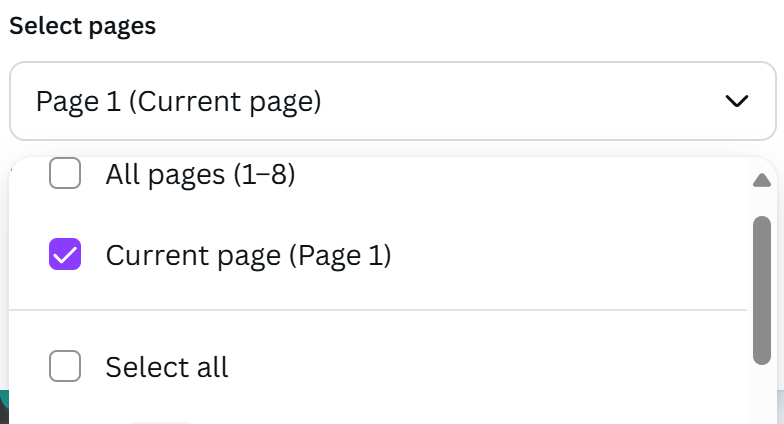Selecting Current Page or All Pages to Download from Canva
Welcome to the next installment of:✨ Mystic Design Hacks ✨
How to Create Stunning Canva Graphics Without a Degree in Witchcraft
Canva was supposed to make design easy. So why does it still feel like a struggle?
You weren’t taught how to use Canva like a pro—how to work smarter, not harder, and unlock the hidden tools that save time while making your designs look next-level.
This series is your design spellbook—a collection of powerful, time-saving Canva tricks that help you create polished, professional graphics fast—without the frustration.
If you missed a previous release, you can catch up here. 🔮✨
🛒 Shop BWA | 🌈 Shop Ophelia's Bazaar | 💸 Become a Sponsor | 🔔 Subscribe
My Biggest Pet Peeve with Canva
A source of daily irritation for me has been the ability to select the Current Page to Download from Canva. Forever, I’ve had to click “All Page” to deselect all, before clicking “Current Page” to download just the current page. It’s minor, but for someone who uses Canva extensively, that’s a lot of extra clicks and just super annoying.
I’ve probably reported this issue to Canva a dozen times myself, and I suppose I’m not alone.
This week Canva fixed it!
Canva’s New Improvement
Now when you go to download an image from Canva you’ll see this by default:
Do you know a friend who might benefit from this article, or business edu-tainment, generally? Click refer and let them know about The Library 📖 at the Business Witch Academy
All pages are still selected by default, which is fine. But now, clicking “Current Page” will deselect all and select just the current page. One click, exactly the way it should be. Go Canva!
The Library 📖 at the Business Witch Academy is a reader-supported publication. Knowledge is my product. Like you, I have bills to pay and loved ones to care for. If you ever have, or would, pay a college or university for sharing knowledge with you, and you find value in my writing, please consider a paid subscription so that I can continue with my work.
Stay Magical,
Cheryl
🛒 Shop BWA | 🌈 Shop Ophelia's Bazaar | 💸 Become a Sponsor | 🔔 Subscribe
DISCLAIMER
Many of the people and businesses I feature are ones that I've met in the course living my life and running my businesses. I feature them when I feel they have something my readers may be interested in hearing about.
Some outbound links may financially benefit me through affiliate programs or sponsorships, but frequently they don't. Any affiliate relationship doesn’t influence my opinion, and I would never endorse people, programs, products, or services I didn’t use, approve of or feel familiar with. So If you use it, I may get compensated — but there’s no additional cost to you.